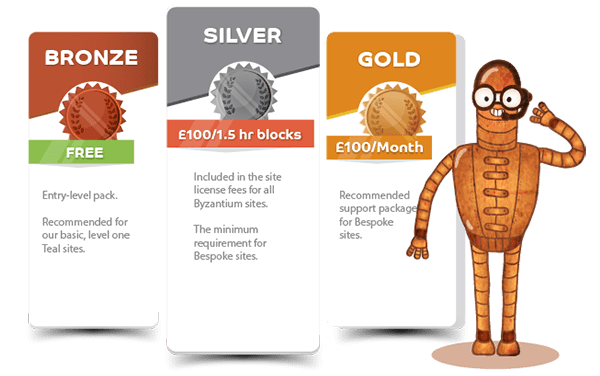This month we looked at alternatives to WordPress as a Content Management System (CMS). We were especially looking at situations where WordPress not the best match. We were delighted to have two web experts to give us the benefit of their extensive experience.
Kevin Gillard of Really Quite Something (reallyquite.com) is a web and app developer specialising in the Open Source CMS Drupal. Really Quite Somthing clients include tunepropeller and the festival OnBlackheath. Kevin talked about the reasons and conditions they would recommend Drupal over WordPress to their clients.
As a general rule Drupal favours larger web projects with a minimum two week development time. This means it is not suitable for smaller projects or those requiring a tight turnaround time, such as those we deliver at Miramedia.
This longer development time is reflected in that there are very few off-the-shelf themes for Drupal as the majority of sites are hand built. Developers start with a blank box / site and build from there. Every element of the install is configurable. The Drupal equivalent to Plugins are Modules. Modules are blocks of functionality at a much higher level than plugins, so they do a specific technical job rather than a business job.
Druapl is an excellent alternative CMS to WordPress especially if your site requires complex user roles and permissions.
Trevor Spink is MD of Tunbridge Wells Digital Agency, Eonic – https://www.eonic.co.uk/.
Eonic started the development their own in-house CMS platform EonicWeb in 2002 and have continually updated and evolved it ever since. They have recently released it on an OpenSource licence http://www.eonicweb.net , and are looking to build a wider user base.
Trevor explained their decision to develop and stick with their own platform and its advantages, rather than using one of the off the shelf alternatives.
Eonics CMS is very feature rich with member modules, shopping carts and lots more straight out of the box. As it runs on a Windows server this would be a very big advantage for larger corporation already running Windows servers.
An in-house system the market share is much smaller and so the system is very secure. It is built on XSLT / XML and so rendering pages for other devices is a simple addition. This makes is very future-proof.
In our opinion whilst business continuity is a possible problem, the Eonic CMS is a very comprehensive complete solution and a definite consideration. This is especially for clients wanting to run a website from their in-house windows server.
Next WordPress Meetup, 6th July 2017 from 7 – 9
The next event is on 6th July from 7 – 9. The topic for the event is “WordPress Hosting” and we’ve lined up a great external speaker and our own Dominic Johnson
Talk 1: Dominic Johnson, Miramedia.
Dominic will build a blog and website for a client using WPEngine hosting and a purchased theme. Covering:
1) Setup a site on WPEngine
2) Buy and install a pre-built theme
3) Buy a domain name & point at the new wordpress website
4) Add creative (previously designed and developed by Miramedia)
5) Tweak the website, add copy
6) Launch the site & train the client.
Our good friend and client Craig Heaven will be the guinea pig here, launching a new blog based website for his consultancy business.
Talk 2: Mike Houghton, Depth of Focus
Mike is our “please help, fix this….” go-to guy. His knowledge and passion for technology is vast.
He’ll be talking about hosting, tweaking WordPress and generally answering highly technical questions. The talk is aimed at the advanced user / developer but he’ll make it suitable for all untrained ears.
We hope you can make it. If it’s nice weather, it’ll be in the garden. Pizza and Beer will again be supplied by our sponsors: The House, Miramedia & ASK
Signup for the next event here