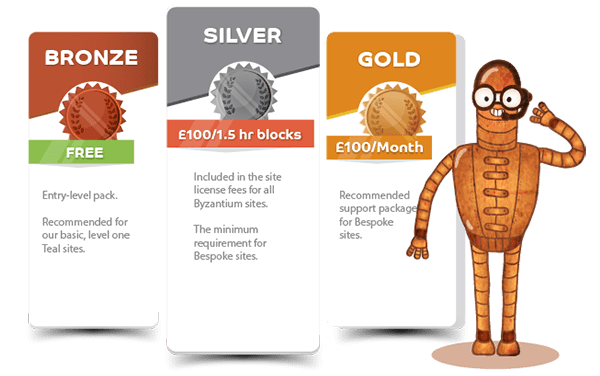Each month Miramedia hosts a WordPress MeetUp at our offices at The House in Tunbridge Wells. These free sessions are open to anyone with an interest in WordPress, from designers to developers to marketers.
Our March Meetup was all about WooCommerce, the leading WordPress plugin for ecommerce sites.
Top-line figures show the impact WooCommerce has on the market, and it’s extensive reach
- Launched on September 27, 2011
- May 2015, WooThemes and WooCommerce were acquired by Automattic
- Over 1,500 themes
- Powered by Extensions
- The CodeCanyon marketplace sells 1,348 WooCommerce plugins
42% of online stores use WooCommerce in 2018

WooCommerce is many, many times more popular than any of its competitors. It’s 6 times more popular than Magento or Shopify
Case Study: Puddlez
Puddlez is a “standard” online shop with all the expected shopping features. We used a purchased theme and a number of purchased plugins to handle the specific functionality required by the client.
Challenges:
- The client wanted to migrate the site from a different platform. We therefore had to match the previous site’s functionality.
- The existing site had hundreds of products on the previous platform that needed to be migrated to WooCommerce. We therefore had to carry out a data migration project.
Extensions used:
- Weight Zone Shipping (different shipping prices based on how far and how heavy)
- WooCommerce Add countries (Allows you to add extra counties to the country list)
- WooCommerce Checkout Add-Ons (Add additional options e.g. next day delivery)
- WooCommerce Helper (Helps manage woocommerce subscriptions and licences)
- WooCommerce Print Invoices/Packing Lists
- WooCommerce UK Counties (Adds UK counties list of American states for checkout)
- Woocommerce WorldPay
Case Study: SignUK Showroom
FHG events company wanted to offer a showroom website to a number of key exhibitors. Visitors to the site would request PDF digital assets from the exhibitors: brochures, discount vouchers and other goodies. Once we collected the order, emails were sent out the various exhibitors to fulfil.
Challenges:
- The client wanted no references to payment
- Emails needed to be sent to a different group of exhibitors based on the order.

Extensions used:
– Advanced Notifications
Case Study: Win Chun Online University
The client wanted to run a membership scheme where visitors pay a monthly fee for content released within the month. The visitor can trial the site by viewing a number of pieces of free content.
Challenges:
- Full online training system
- Paid gateway for some courses.
Extensions Used:
- wp_courseware
- Sensei
- Memberpress
- Groups (group products I think)
- Subscriptions
Case Study: Peavey
Working in partnership with copperleaf.media we helped complete the project.
The site is used as a picking list for high end entertainment hardware. Once selected the order is printed or emailed to the user.
Challenges:
- Our main part of the project was to remove all references to price and shopping.

Extensions used:
- Group Attributes
- Product Bundles
- Compare (products)
- Social media share buttons
For more information, please visit wptw.co.uk, which also includes a video of the talk given by Miramedia’s Dominic Johnson.